Master CREF MidJourney on Journey AI Art: Unlock Consistent Character Creation with Advanced Features
Understanding CREF MidJourney
CREF MidJourney is an advanced feature that allows you to use a character reference image to create consistent character depictions across multiple scenes. Journey AI Art simplifies this process, making it accessible to explore cref midjourney, utilize the midjourney cref command, and apply advanced midjourney cref tips. Whether you want to understand how to use midjourney without discord or incorporate sref in midjourney for enhanced style, Journey AI Art is your ideal platform to master these tools.
Key Features of MidJourney CREF
1、Fine-Tuning with CREF CW MidJourney
The cref cw midjourney parameter lets you adjust the adherence to the reference image, with the midjourney cref weight ranging from 0 to 100, providing flexibility in character depiction.
2、Character Consistency with CREF MidJourney
Journey AI Art’s CREF feature ensures character consistency across various scenes using a reference image. This is crucial for storytelling and branding.
3、Using the MidJourney CREF Command
The midjourney cref command allows users to input a character reference image directly in their prompts, ensuring the generated images align with the desired character traits for uniform character representation.
4、Optimal Results with AI-Generated Character Images
Journey AI Art’s cref feature works best with AI-generated reference images, like those from previous MidJourney outputs, to avoid distortions common with photos of real people.
How to Use CREF MidJourney
Step 1: Visit Journey AI Art:
Navigate to Journey AI Art using your web browser.
Step 2: Register and Set Up Your Account:
Sign up and log in to Journey AI Art to secure access to midjourney’s cref feature.
Step 3: Prepare Your Character Reference Image:
Upload your character reference image online and copy its URL.
Step 4: Input Your Creative Prompt:
In your prompt on Journey AI Art, include the midjourney cref command followed by the URL of your reference image. Example: “/imagine prompt --cref https://example.com/character.jpg”. Adjust the cref cw midjourney parameter to control the fidelity to the reference.
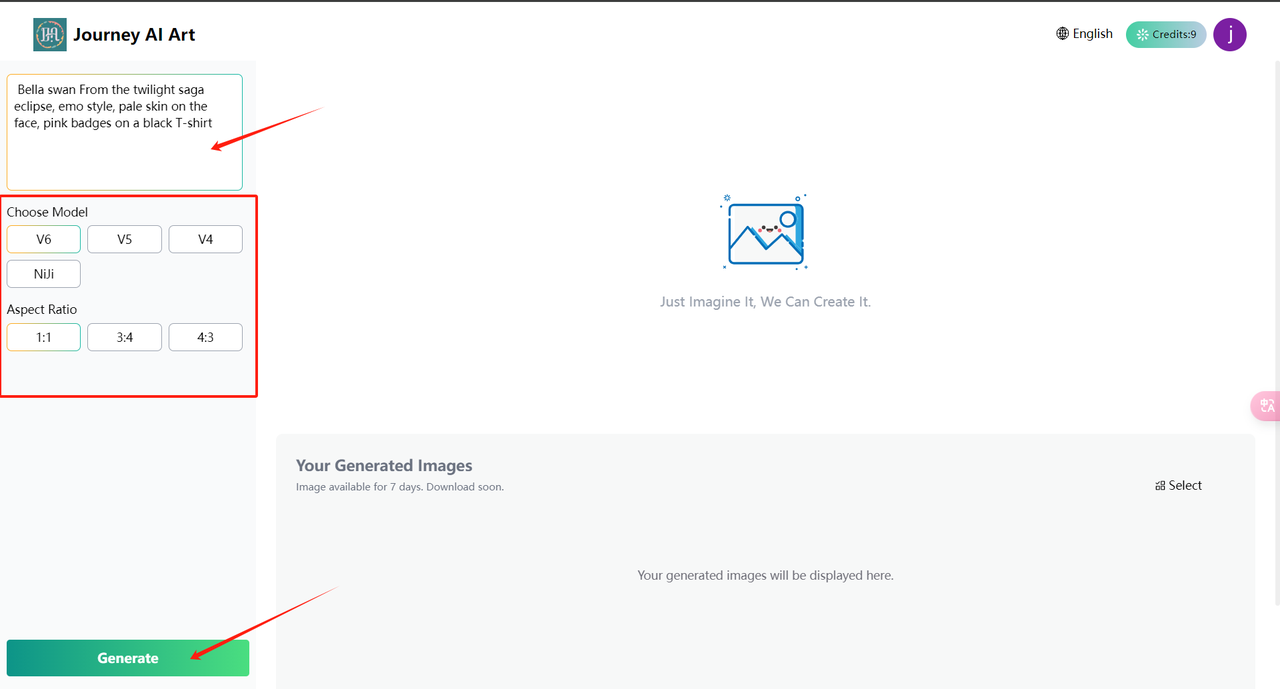
Step 5: Generate and Save Your Artwork:
Enter your settings and prompts, then click "Generate" to create your artwork.
Frequently Asked Questions about Cref Midjourney
1、How do I use the midjourney cref command in my prompts?
To use the midjourney cref command, include “--cref” followed by the URL of your character reference image in your prompt. For example: “/imagine prompt --cref https://example.com/character.jpg.” This ensures that the generated images adhere to the provided character traits.
2、What is the cref cw midjourney parameter and how do I use it?
The cref cw midjourney parameter allows you to adjust the fidelity of the generated image to the reference image. By setting the midjourney cref weight from 0 to 100, you can control how closely the new image matches the reference, providing flexibility in character depiction.
3、How does MidJourney’s CREF feature enhance storytelling?
MidJourney’s CREF feature ensures character consistency across various scenes, which is crucial for coherent storytelling and branding. By using a reference image, you can maintain the same appearance for characters, enhancing narrative continuity.
4、What is the difference between --sref and --cref MidJourney?
The difference between "--cref" and "--sref" midjourney lies in their functions. "--cref" is used for character reference images to ensure character consistency, while "--sref" is used for style reference images to ensure stylistic consistency in the generated images.
5、How can I get the best results with AI-generated images using cref midJourney?
To achieve optimal results, use AI-generated reference images, such as those from previous MidJourney outputs. This helps avoid distortions common with real photos and ensures better character matching. Adjusting the cref cw midjourney parameter also helps in fine-tuning the fidelity to the reference.