Expert MidJourney Prompting Tutorials for AI Image Generation
What are MidJourney Prompts
MidJourney prompts are concise text instructions given to the MidJourney AI to generate specific images. These prompts can range from simple phrases to detailed descriptions, guiding the AI in visual creation. Utilizing a well-structured MidJourney prompting tutorial or MidJourney prompting guide helps users enhance their prompts for better outcomes, as seen in numerous MidJourney image prompting tutorials and MidJourney prompting examples.
Basic MidJourney prompting tutorial
In this MidJourney prompting tutorial, we will explore the foundational steps necessary to create effective prompts for MidJourney.
1、Crafting a Basic MidJourney Prompt:
- Describe the Subject Matter: Clearly articulate what you want to depict, using simple and precise language (e.g., "a dog").
- Add Art Style, Medium, or Technique: Indicate the style (e.g., "watercolor painting," "charcoal sketch").
- Describe the Scene, Setting, or Context: Include details about the environment or setting (e.g., "under a tree," "in a bustling city").
- Example Basic Prompts:/imagine a watercolor painting of a golden retriever
2、Enhancing Your MidJourney Prompt with Details
- Use Vivid Adjectives: Incorporate descriptive words to enhance the imagery with colors, textures, and emotions.
- Specify Numbers Instead of Plurals: Use exact numbers to be more specific (e.g., "two birds" instead of "birds").
- Use Phrases Like "In the Style of [Artist]": Reference known artists or mediums to achieve a particular aesthetic.
- Example Detailed Prompts:/imagine a vibrant watercolor painting of two hummingbirds hovering over a flower
The key to mastering basic prompting in this MidJourney prompting tutorial is to start with simple concepts and gradually add layers of detail. By practicing with various MidJourney prompt techniques, you can refine your skills and produce stunning visual content.
How to Access MidJourney to practice MidJourney prompts
Step 1: Visit Journey AI Art
Begin your journey by navigating to the Journey AI Art website. This is your starting point for exploring MidJourney prompting tutorial techniques.
Step 2: Enter Your MidJourney Prompts
On the website, use the /imagine command to enter your prompts.Consistently applying the guidelines from our MidJourney prompting tutorial and experimenting with different MidJourney prompting examples will help you hone your skills.
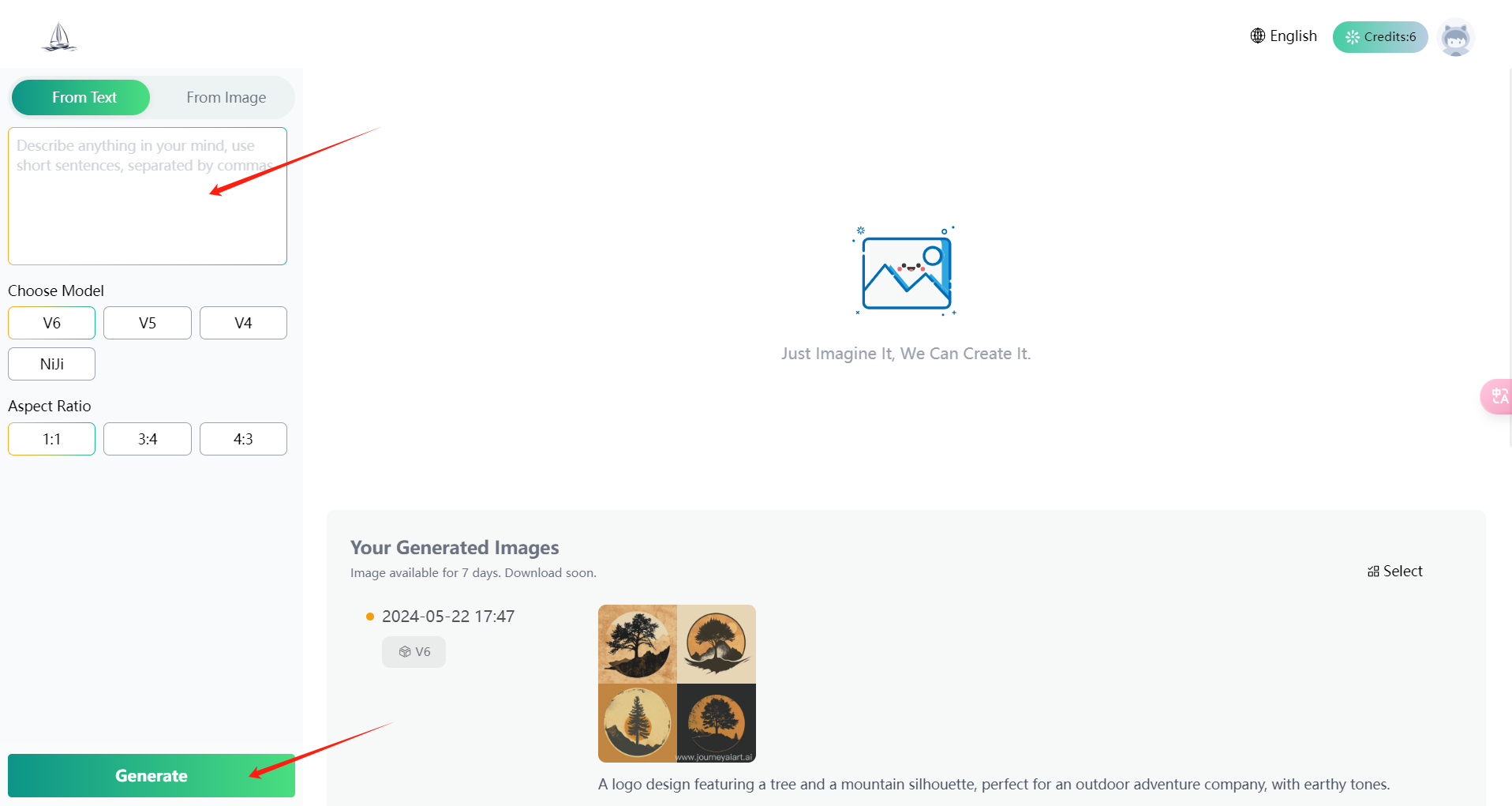
Step 3: Generate Your Artwork
Click the ‘Generate’ button to process your input and create your image. Explore further by utilizing the MidJourney prompting guides for advanced techniques and tips, ensuring you make the most out of your creative prompts.
Advanced MidJourney Prompting tutorial
For those seeking to enhance their skills, this advanced MidJourney prompting tutorial delves into sophisticated techniques to refine your prompts for optimal results.
1、Structuring Your Advanced MidJourney Prompt:
- Compose Your Prompt: Utilize the structure: /imagine [subject] [style/medium] [scene/environment], [camera angle/framing].
- Combine Multiple Concepts: Integrate different ideas by separating them with commas.
2、Utilizing Image References:
- Incorporate Image URLs: Begin your prompt with one or more image URLs to serve as references, a critical component in any MidJourney prompting tutorial.
- Transform the Reference Image: Explain how the AI should interpret and modify the reference images.
3、Adjusting Emphasis in Your Prompts:
- De-Emphasize with --: Reduce the significance of certain parts of the prompt.
- Emphasize with +++: Highlight key elements more strongly.
4、Technical Parameters for Detailed Control:
- Set Aspect Ratio: Use --ar [ratio] to define the aspect ratio, an essential feature in our MidJourney prompting tutorial.
- Specify Model Version: Apply --v [version] to choose the MidJourney model version.
- Consistent Results: Utilize --seed [number] for predictable outcomes when fine-tuning prompts.
By following this advanced MidJourney prompting tutorial, you can effectively layer multiple elements, utilize emphasis and technical parameters, and incorporate image references to meticulously guide the AI towards your creative vision.
FAQs about MidJourney Prompting Tutorial
1、How can I benefit from using a MidJourney prompting guide?
Using a MidJourney prompting guide can greatly enhance your ability to generate accurate and visually appealing images. These guides provide tips and examples on how to describe scenes, select styles, and refine prompts to achieve the best results.
2、What are the key components of a good MidJourney prompt?
A good MidJourney prompt includes a clear subject, detailed descriptions, specific adjectives, and any relevant styles or techniques. Following a MidJourney prompting tutorial can help you understand how to combine these elements effectively.
3、How can advanced techniques in a MidJourney prompting guide help me?
Advanced techniques in a MidJourney prompting guide include using image URLs, adjusting emphasis with symbols like -- and +++, and setting technical parameters like aspect ratio. These methods allow for more precise control over the generated images.
4、What should I consider when creating a MidJourney prompt?
When creating a MidJourney prompt, consider the subject, style, and context. Use specific details and avoid vague terms. Referring to a MidJourney image prompting tutorial can provide valuable insights on how to structure your prompts.
5、How can I refine my prompts using a MidJourney prompting tutorial?
A MidJourney prompting tutorial helps refine your prompts by encouraging the use of vivid adjectives, specific numbers, and clear descriptions. It also suggests experimenting with different structures to find the most effective approach.
6、Where can I find comprehensive MidJourney image prompting tutorials?
Comprehensive MidJourney image prompting tutorials are available on Journey AI Art. These tutorials offer a range of MidJourney prompting examples and detailed guides to help you master the art of prompting for high-quality AI-generated images.